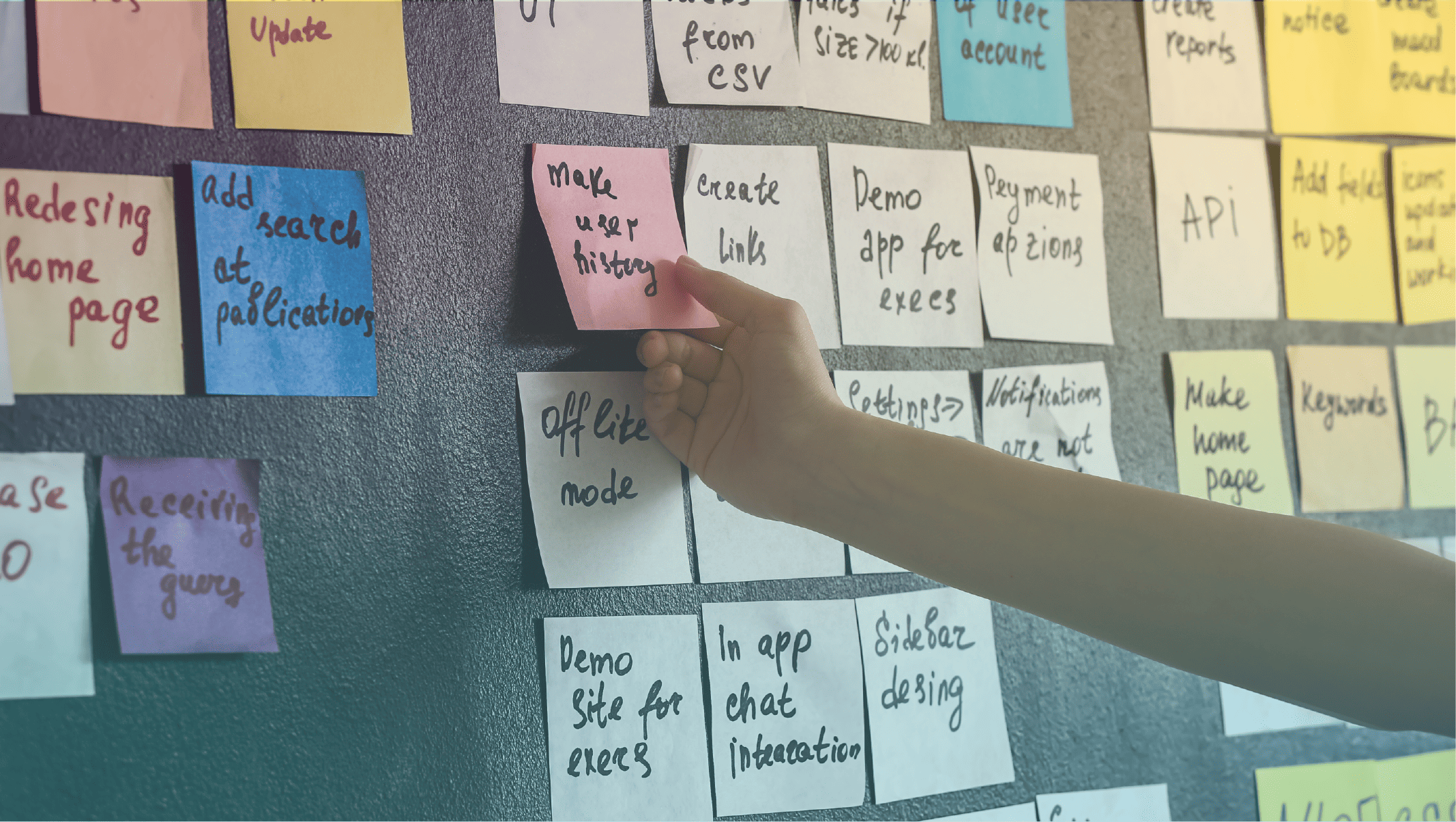
When you’re working on a complex project, managing a wider programme, or overseeing a portfolio of projects, there will be lots going on. And yes, if you’re in the midst of an enormous digital delivery programme, ‘lots’ probably sounds like a massive understatement.
Making sure you know what’s happening can be challenging enough. But you also need to make sure others are appropriately in the loop.
How do you make sure everyone involved, from the development teams up to your CEO, plus all of the client’s stakeholders, has their fingers on the relevant pulse?
In all likelihood, you’ll spend a lot time in status update meetings. They can feel interminable, and exhausting, as you try to build a picture of where things are, and then tell the relevant people.
What if you could eliminate these constant person-to-person status updates? What if you and others could simply glance at something and know exactly where the things that interest you have got to?
Use Kanban boards to visualise progress
Enter the Kanban board. Your meeting-eliminator cheat code.
Now, before you run and hide behind the sofa at the prospect of having to learn yet another management technique, hear me out. For the purposes I’m talking here, you don’t actually need to implement ‘pure’ Kanban or Agile working practices to benefit. You can use the boards below with minimal training, and they don’t necessarily need to be as part of a project using Agile methods. I know of sales and marketing teams that use them, for example.
(And before the purists come at me with pitchforks, I do of course see the benefits of implementing ‘full’ Kanban or Agile working methods, in the right circumstances. I’m not saying you shouldn’t ever do this. My point is that you can benefit from the boards on their own.)
Below, I’ve outlined three ways you can use Kanban boards in your projects and programmes. I’ve used all three approaches on customer engagements in recent years. They invariably help me feel more on top of things, and stakeholders absolutely love them too.
Portfolio Kanban: See the big picture easily
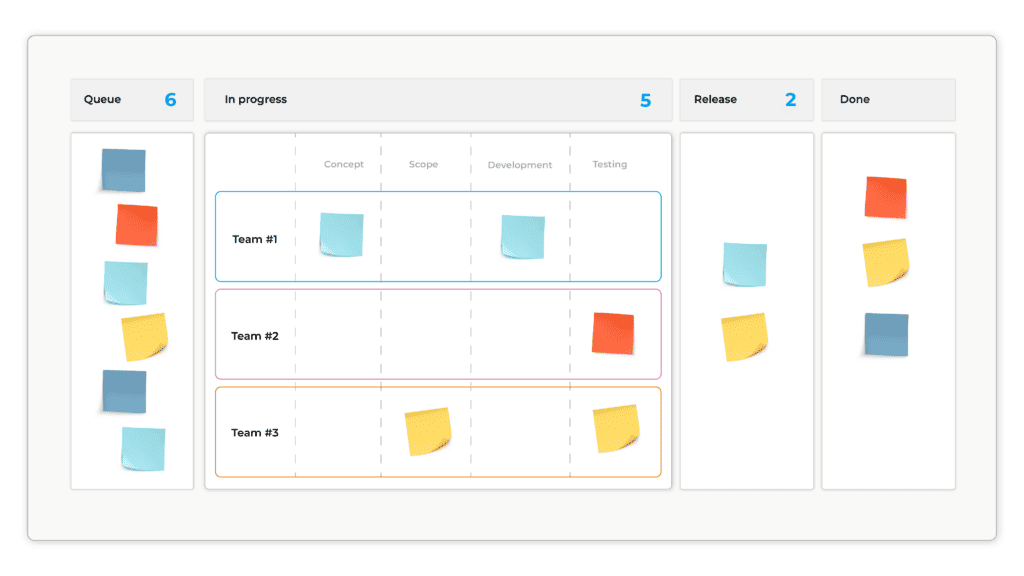
The aim here is to show the big picture across the full lifecycle of project or programme, or across a department responsible for delivering multiple projects. Each column typically represents a key step in your process, involving distinct responsibilities or skills. Things get to move to the following column once you hit certain milestones.
Benefits of the portfolio Kanban:
- It quickly provides a sense of how much work is going on (no one can then accuse you of whinging that you’re over-worked)
- It shows teams’ capacities to deliver, and where things are getting stuck, which can indicate capacity shortages (to help justify to the bean-counters where you need more resource)
- You’ll be able to spot imbalances, where one team’s been lumped with all the work, while another is scratching around for stuff to do
- It demonstrates who owns what, and any individual can see where their items are (no more emails or Teams messages to individuals to ask them for an update)
- It provides a focal point for high-level progress discussions
Status Kanban: Great for non-linear processes
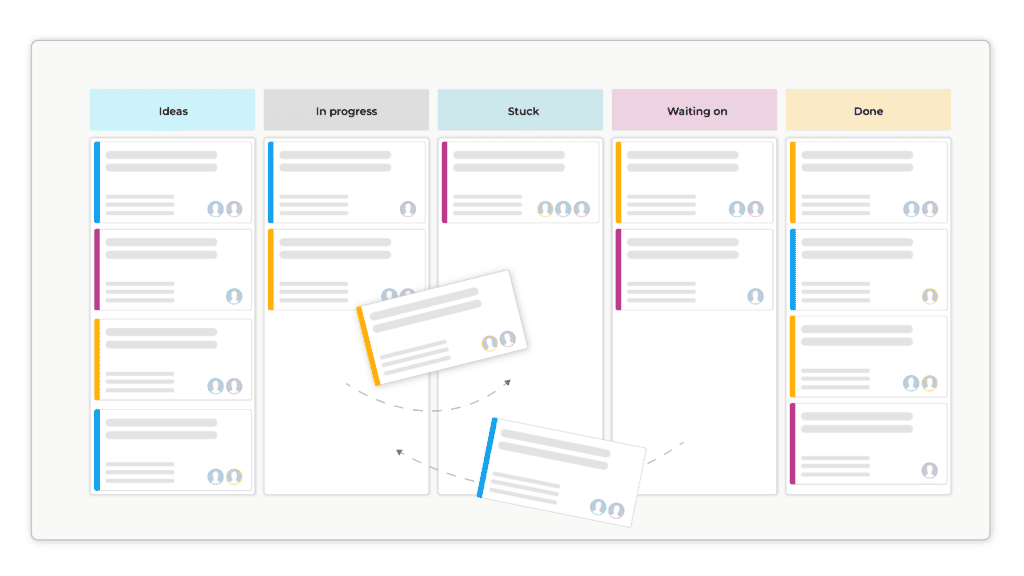
Where your process is less linear (ie things could move back as well as forwards, or don’t need to go through every step), but you still want to visualise the state things are in, a status Kanban can be your friend. This may include status information, or things that don’t change very often. For example, you may have a status column for ‘Security review’. Something may sit here for a while, and then need to go back to an earlier column for more work.
You may also want to have a separate status Kanban board to visualise and monitor the process an item goes through in each of the master board’s columns. This can be nested to go into as much detail as you (or others) require.
Benefits of the status Kanban:
- Like the portfolio Kanban, it shows you everything in the same place
- It’s useful for showcasing progress and current status to senior stakeholders, who don’t want the nitty-gritty details
- It enables you to amalgamate several other reports or tools, and offers the potential to link (depending on the tools you use)
- It helps align people around a group of things that could be a problem or a particular state.
Roadmap Kanban: For those “When is this feature coming?” moments
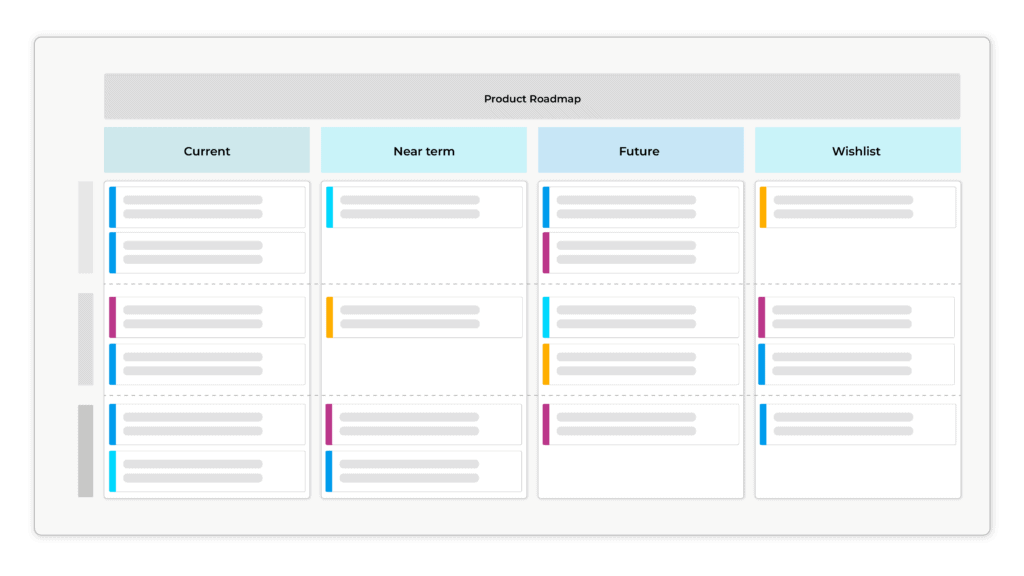
Lastly, there’s the product roadmap Kanban. Leaving aside the discussion around whether roadmaps are a help, or simply a stick people can use to beat you with, the roadmap board is a brilliant way to give an overview of where certain functionality sits.
I find roadmap boards particularly valuable early in a project’s lifecycle, before we’ve drawn up detailed timelines.
Benefits of the product roadmap Kanban
- It shows you everything in one place (this is becoming a recurring theme!)
- It’s quick to put together, even early in your project (and we all love time-savers)
- It’s a powerful way of telling a story to different stakeholders (no more creating a unique report for each meeting)
- Using colours or labels, it enables you to visualise factors such as confidence, task size, and complexity (but choose colours carefully, to ensure your board is accessible)
- It can show you where teams aren’t aligned, or where risks and dependencies exist. For example, the board may show that Team A will complete its work in June, but you won’t be able to release it until September, because it’s dependent on Team B completing its work
Making complex things easier to understand
A picture tells a thousand words, as the saying goes. A Kanban board shows what you can do when you combine pictures with words. Done the right way, you can make magic happen, by enabling you (and others) to literally see through all the complexity you’re managing, and provide that holy grail of clarity.
And as well as helping you feel more on top of what’s going on, using Kanban boards like this is also a sure-fire way into your manager or client’s good books!
If you liked Sean’s advice or want more project management insights, why not read his other article, Injecting the pizzazz (back) into your retrospectives.


